If you forgot or lost password for your admin account there are 2 ways you can restore it:
1.) With reset password script
Phpipam comes with php script that helps you reset your admin password in case you have forgotten it. Script is located in functions/scripts directory, script name is reset-admin-password.php. Just run it and follow instructions:
[root@phpipam /var/www/functions/scripts/] php reset-admin-password.php Enter password: newadminpassword Admin password updated [root@phpipam /var/www/functions/scripts/]You can now login to phpipam with newly selected admin password. Admin will also receive mail notification that password was changed:
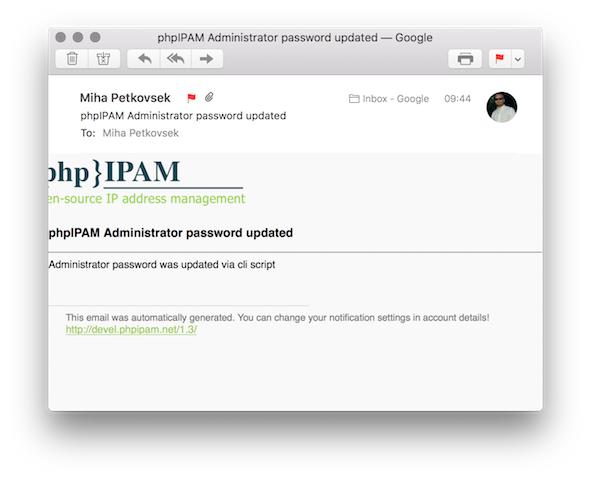
2.) With direct insert into database
In case you want you can also directly update MySQL password for admin user. To do this open your MySQL client, select appropriate database and run update password query:
update `users` set `password` = '$6$rounds=3000$JQEE6dL9NpvjeFs4$RK5X3oa28.Uzt/h5VAfdrsvlVe.7HgQUYKMXTJUsud8dmWfPzZQPbRbk8xJn1Kyyt4.dWm4nJIYhAV2mbOZ3g.' where `username` = "admin";Example:
[root@phpipam ~] mysql -u root -p
Enter password:
Welcome to the MySQL monitor. Commands end with ; or \g.
mysql> use `phpipam`;
Database changed
mysql> update `users`
set `password` = '$6$rounds=3000$JQEE6dL9NpvjeFs4$RK5X3oa28.Uzt/h5VAfdrsvlVe.7HgQUYKMXTJUsud8dmWfPzZQPbRbk8xJn1Kyyt4.dWm4nJIYhAV2mbOZ3g.'
where `username` = "admin";
Query OK, 1 row affected (0.01 sec)
Rows matched: 1 Changed: 1 Warnings: 0
mysql>quit
Bye
You can now login to phpipam with default password ipamadmin.



